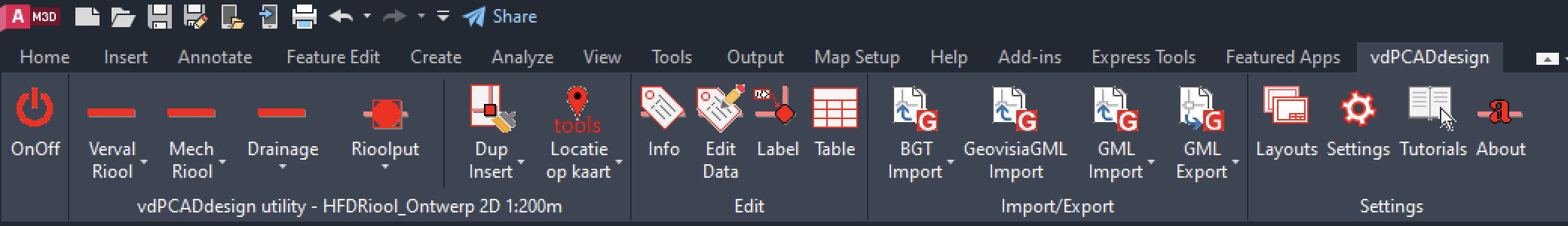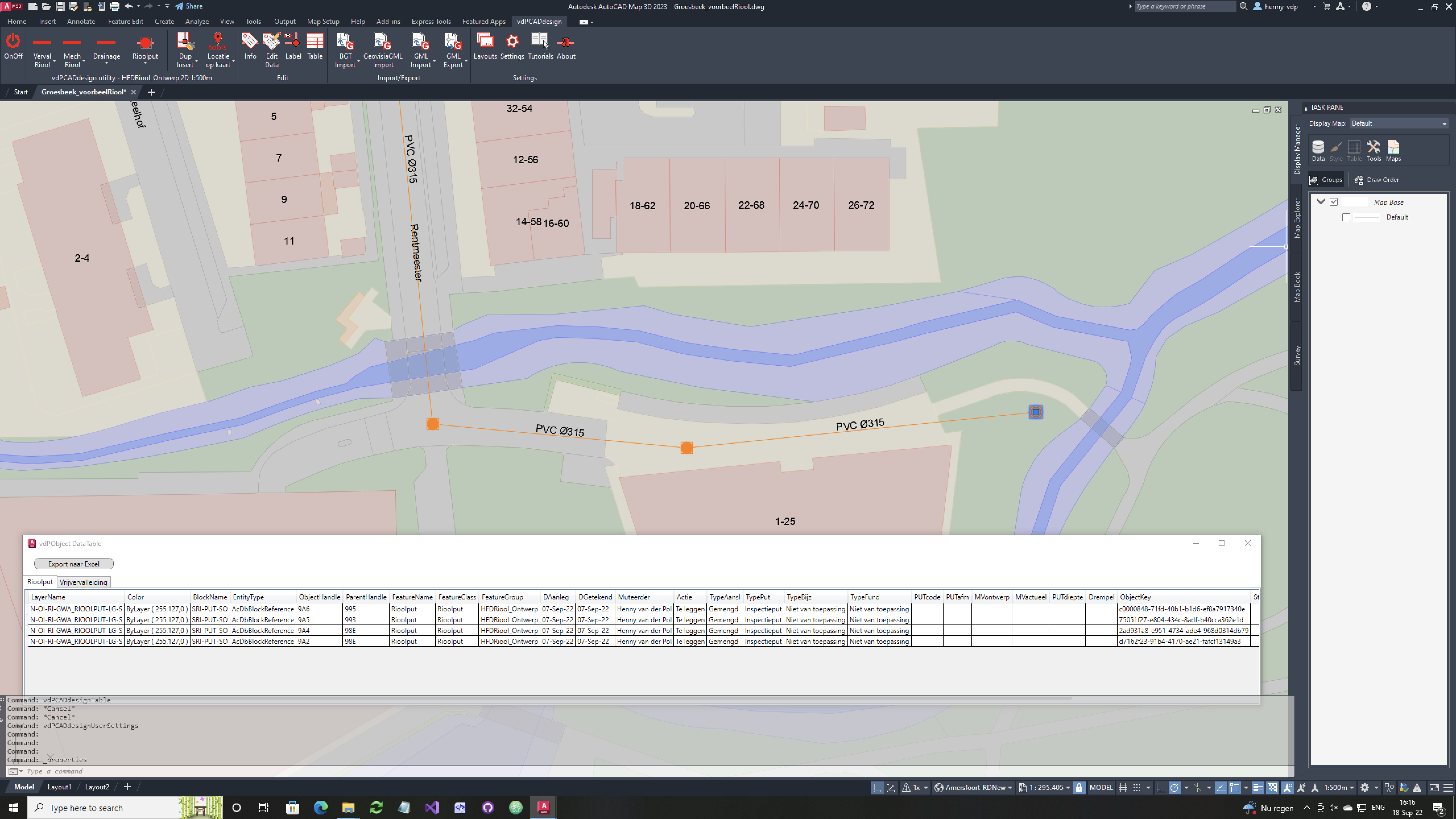AutoCAD 2026 has recently been released including the industry-specific toolset for GIS and mapping. Then it’s the time of year again to tune the applications to it.
Using C:\ProgramData\Autodesk\ApplicationPlugins for installing plugins is discouraged and no longer supported by Autodesk. Instead, using C:\Program Files\Autodesk\ApplicationPlugins is recommended. This has some but not insurmountable consequences for the development environment and the installers.
| Set up a VMware machine and update Windows |  |
| Download, install & register AutoCAD Map 2026 |  |
| Download, install & register Visual Studio 2022 |  |
| Adjust Visual Studio project settings with references to 2026 |  | vdPClassify2026 for AutoCAD and AutoCAD Map available |  |
| vdPCADdesign2026 for AutoCAD and AutoCAD Map available |  |
| vdPGeo2026 for AutoCAD and AutoCAD Map available |  |