AutoCAD® Map 3D GIS and mapping software offers easier access to design, GIS, imagery, point cloud, and business information from a broad range of sources, including ESRI, Bentley, Oracle, GE, and other software providers. By using comprehensive data models for the gas, water, wastewater, and electric industries, you can organize disparate asset information and apply industry standards and business requirements to your data.
Convert GIS and CAD Data to Intelligent Industry Models
With AutoCAD® Map 3D 2013 software, GIS professionals, planners, and civil engineers can more easily create and manage intelligent industry models by converting GIS and CAD data. Users can populate a new industry model from FDO data sources or DWG™ files and map feature classes and attributes. Then, convert the data to a model and save the database as a DWG/DWT file for use in future projects.
Access to Industry Models in More Formats
GIS professionals, planners, and civil engineers can access industry models in Microsoft SQL Server with AutoCAD Map 3D 2013. With the enhanced FDO provider, users can work with enterprise industry models on SQL Server as they do Oracle® systems.

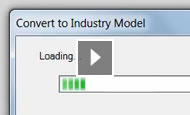
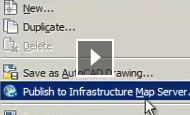



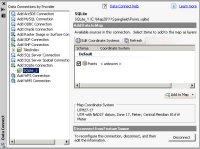
 OSGEO has announced that the MapGuide Open Source project team has released MapGuide Open Source 2.1.0.
OSGEO has announced that the MapGuide Open Source project team has released MapGuide Open Source 2.1.0. At one of the migration projects where I am involved, the source data is managed in AutoCAD Map and there must be a regular update of the data posted into an Oracle Spatial database. From this Oracle database the large scale data is shared with the GIS-department and used for web-applications. To support this migration process I have developed an AcClassify Workflow utility.
At one of the migration projects where I am involved, the source data is managed in AutoCAD Map and there must be a regular update of the data posted into an Oracle Spatial database. From this Oracle database the large scale data is shared with the GIS-department and used for web-applications. To support this migration process I have developed an AcClassify Workflow utility.